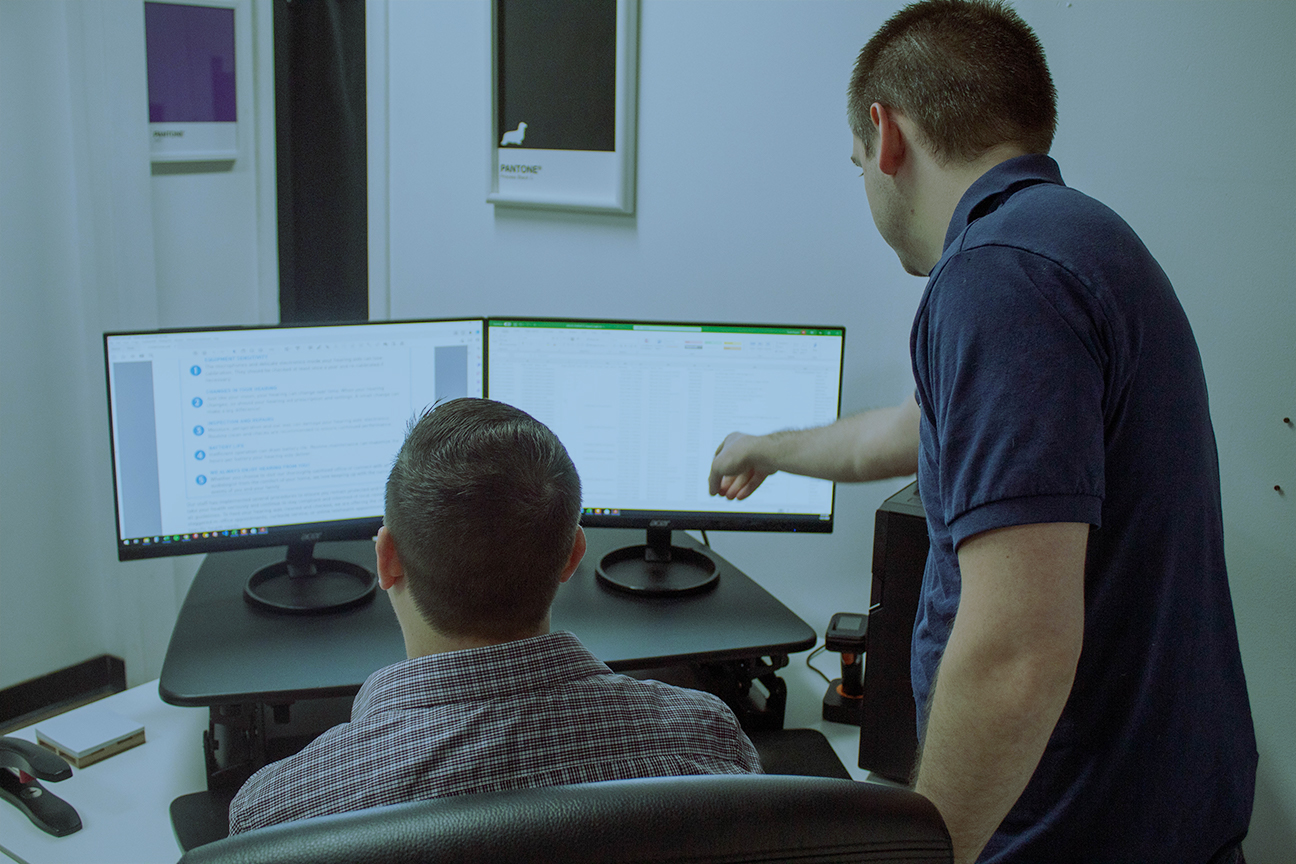This month’s Expert Insight Article is written by one of our prepress experts, Scott Rogers. Scott began working at The Mailworks in fulfillment and became passionate about the logistics of the process. With over 17 years of experience, Scott now works heavily with data management and file preparation and ensures our customers obtain the best postage rates and print output for their direct mail campaign. From data hygiene to Variable data printing (VDP), here are some prepress tips and insights that will generate a successful direct mail campaign!

NCOA (National Change of Address)
Without proper maintenance, your data can become outdated quickly. Keeping your database up to date reduces undeliverable mail and re-mailings. With the NCOA service, your database is run through a dataset consisting of names and addresses of individuals, families, and businesses who have filed a change-of-address with the USPS. This allows your database to be updated with USPS verified addresses and the confidence of reaching your target audience.
Variable Data Printing (VDP)
Whether you are personalizing text, images, colors or artwork, VDP within a direct mail piece allows you to catch the attention of your customer. Using values within a database can change text-based fields like a salutation or an entire themed artwork background. The triggering of these personalized assets is controlled by the database/list supplied. VDP provides personalization from one digital printed piece to the next on the fly.

Workflow
The use of standardized direct mail products, imposition, hot folders and internal software is key for production efficiency. Utilizing imposition, which is the number of ups arranged on a designated paper size, allows faster printing and reduces paper waste. Hot folders contain these imposition settings and are used to queue files for print. Once files are in print, our internal software is able to track print speeds, remainder of print and a number of daily/weekly/monthly reports. With these combined, the flow of direct mail products throughout production is consistent and reliable.
Data Hygiene and Best Practices
Supplying a clean and uniform database will increase final mail delivery and simplify additional data work requests. Having your mailing list saved in XLS, XLSX, or CSV format is ideal. For mailing purposes, required fields would be Recipient Name, Address, City, State, Zip and any other variable fields separated out by columns. Once in this format, we are able to process your data through CASS standardization and NCOA. CASS (Coding Accuracy Support System) will format and correct each address and zip code per the USPS requirements.
For example, addresses will become shorter and have updated suffixes such as St, Ln, Ct, instead of Street, Lane and Court. From there, we are also able to remove duplicates, suppress records based on criteria, select a radius of records based on zip, merge additional lists and format data.
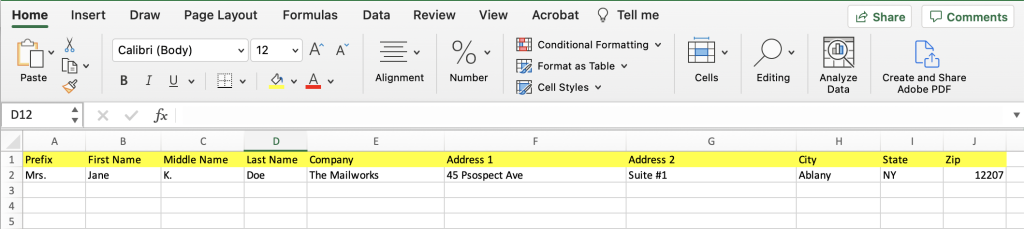
Not sure where to start with your next database or list? No worries. The Mailworks has a downloadable template you can use to get started!
Thank you for reading this month’s expert insight article. Follow us on Instagram, LinkedIn and Tik Tok @themailworks to get the inside scoop on all things direct mail marketing!